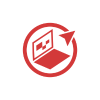Organizational safety is one of the most important things to look after, and ever since organizations have started depending on IT infrastructure, a new threat has appeared: cyber attacks. That’s why the security of all the entry points in your IT infrastructure is crucial, and one such point can be your Active Directory Powered by Microsoft.
In this blog, we will understand how you can assess your active directory’s security and be on the safer side of the scale.
Common Active Directory Vulnerabilities
Before we discuss the best practices for evaluating the security of your AD, let’s examine the potential risks associated with Active Directory.
Commonly Used Entry Points for Cyber Attacks
Entry points are the points from where the cyber attacker may enter into your AD environment. These entry points are created when there’s a gap between the security layer and the AD infrastructure. Such gaps can be found in the deployment of antivirus software, using outdated OS, using a free AD security tool, or even incomplete patching.
Credential Theft
Other than the above entry points, credential theft is another way to gain access to the AD environment of an organization. In credential thefts, mostly privileged accounts are attacked as they have privileges that aren’t given to common accounts. These accounts can be admin accounts, VIP accounts, Domain Controller accounts, etc. These accounts are often attacked through phishing or password breaking.
Now, let’s dive into understanding the best practices for assessing the security of AD.
Good to Read:- Selling Your iPhone for Cash Without Compromising Your Tech Security
Three Best Practices to Assess the Active Directory’s Security
Based on the above common vulnerabilities, here are the three best practices to use for the security assessment of your organization’s Active Directory.
1) Understand the Current AD Environment
The first step in assessing the security of your AD environment is to have a clear understanding of it. It is basically about having a look at the number of domains, domain controllers, and forest structures. Moreover, you should also be aware of the integrations you have within your AD like any cloud service. This quick assessment will help you to know the points from where a cyber attack may initiate.
2) Don’t Grant Excessive Privileges
As we read above, accounts with privileges are the primary target of cyber attackers because they grant them access to a wide variety of activities without any double check. Accounts like Admin and VIPs must be kept away from regular use. All the regular work must be done with regular accounts. Additionally, these accounts should be used through a device that has no link to non-administrative tasks. You can do so by dedicating computers that don’t have tools like Microsoft Office, email, browser, etc.
3) Execute a Strong Password Policy
Apart from admin accounts, the regular accounts can also be at risk of not being password protected well. To deal with this, you must create clear guidelines for creating passwords and weak passwords must be avoided. Moreover, a password reset policy should also be implemented requiring a password change after a set interval. Other than that, you can also use multi-factor authentication, especially for the admin accounts.
Good to Read:- Enhance Interview Productivity with help of Interview Scheduling Tools
Summing Up
With these steps, you can ensure that your Active Directory is safe from the threat of cyber attacks. However, you may still get attacked even after all the precautions as cyber-attacks are also developing simultaneously with the development of stronger IT infrastructure. Hence, you should have a plan to implement in case of an attack on your AD like isolating the attacked system.