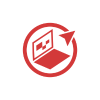Smartphones in workplaces have become an integral part of core operations like sales, marketing, customer service, etc. However, this ever-increasing demand for mobile phones in running businesses has made it mandatory for companies to achieve CMMC compliance if they deal with Controlled Unclassified Information. With CMMC compliance, businesses handling CUI can ensure data security but what makes a smartphone CMMC compliant?
What Makes a Smartphone CMMC Compliant?
Since CMMC is a robust framework for those handling CUI, it is designed to protect sensitive information in the Defence Industrial Base, to be CMMC compliant, the smartphone must have a total of 110 security features including these three levels of security features:
- Encryption: The mobile device must be encrypted with a great level of encryption technology to ensure that it can’t be directly or indirectly accessed by a third party or person. Encryption is a very helpful feature when it comes to dealing with situations like theft or loss.
- Multi-Factor Authentication: Multi-Factor Authentication is another requirement for CMMC, which means that the smartphone should contain multiple levels of security. It is similar to what you get in apps like WhatsApp or other social media apps. Basically, it makes sure that there are at least two layers of authentication to authenticate if the user using the device is the one who should be using it.
- Remote Wipe Capability: It is one of the most important features for CMMC compliance. This feature allows you to wipe all the data on the smartphone remotely. So, in case the smartphone gets stolen or lost and retrieval seems to be impossible, then remote Wipe Capability wipes all the data in just a few clicks.
How to Make a Smartphone CMMC Compliant?
In simple words, you just have to add all the 110 features to your organizational smartphones and it will be CMMC compliant. But it’s not that easy right?
To do it simply, you should use an MDM or Mobile Device Management. An MDM is a solution that is made to ensure CMMC compliance in smartphones for organizations dealing with ICU. Threat intelligence automation can help quickly determine a specific threat actor. Here’s a step-by-step approach to implementing MDM for CMMC compliance:
1) Assess the Smartphone Usage
First up, assess the Smartphone Usage in your organization and find out if you need to have CMMC compliance. If you deal with ICU, the. You do need CMMC.
2) Find the Best MDM Solution
Now look for all the MDM solutions available in the market and evaluate them based on the CMMC compliance requirements. Make sure that the MDM must have three security features listed above along with others and can’t be uninstalled by the user.
3) Configure the MDM Solution as Per Needs
Now, configure the MDM solution as per the requirements. Enable the security features that you need and also establish access control to make sure the user does not use it beyond the organizational requirements. Update multi-factor authentication and the device is ready to use.
4) Make Policies for the Smartphone Usage
Also, create a smartphone usage policy for the users so that they don’t try to access the smartphone’s features beyond the accessibility limit. Now, you can get the CMMC compliance by demonstrating and documenting the use of MDM. Also, involve the MDM’s security reports in the audits.
Wrapping Up
Just like many other compliances a company has to maintain, CMMC is also important to maintain for a fluently and legally running business. If you deal with ICU, then you should get in touch with an expert to get your CMMC with the help of an MDM solution.