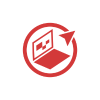Upgrading or replacing Windows Servers in your organization is a big job with plenty of moving parts. These process phases call for careful coordination and the right tools to assess the current infrastructure, plan migrations, carry out transitions, and hand over to the new production environment.
Without adequate preparation or missing one of the critical steps, a Windows Server migration can result in costly downtime, data loss, and business disruption. Luckily, Microsoft and other industry leaders have developed a suite of powerful tools that are purpose-built to facilitate migration greatly.
1. Microsoft Assessment and Planning (MAP) Toolkit
The Microsoft Assessment and Planning (MAP) Toolkit is an integrated, accessible, and light solution running on a single server to assess one’s current IT infrastructure and provide a new server migration plan. As an essential Windows Server migration tool, the MAP Toolkit lets you discover all computers, servers, and devices on your connected network.
It also examines your current server hardware and software configurations to determine which servers require upgrading or replacing based on their performance. Therefore, you can use the MAP Toolkit to estimate resource usage in your new server environment and build detailed migration plans and reports that will help drive your server migration project.
The MAP Toolkit is also a great place to begin your Windows Server migration planning. It provides detailed data and insights that will help drive informed decisions during the migration.
2. Microsoft User State Migration Tool (USMT)
The Microsoft User State Migration Tool (USMT) is an application used to migrate: it migrates profiles, settings, and user data under Windows from one computer to another. This is handy, especially when moving users over to new servers/workstations during a migration.
Using USMT, you can
- Capture user profiles, documents, browser favorites, and other personal data.
- Restore the user data to the new computer or server.
- Customize the migration process to include or exclude specific files and settings.
USMT ensures that users can pick up right where they left off, minimizing losses of production and disruption.
3. ADMT: Active Directory Migration Tool
The Active Directory Migration Tool is available to simplify moving user accounts, groups, and other Active Directory objects between domains and forests. This is an indispensable process when migrating to a new Windows Server environment.
This is because you must ensure that all your user identities and their respective access permissions are migrated. With ADMT, you can move user accounts, groups, and computer accounts and map user accounts and their passwords from the old to the new domain.
You can also migrate SIDs to maintain the combination of permissions assigned by the users and groups and generate comprehensive migration reports that can be audited and verified. ADMT contributes toward a more straightforward Active Directory infrastructure migration exercise, making it less likely that there will be access or security issues to complicate the process.
4. Microsoft System Center Migration Toolkit (SCMT)
Microsoft System Center Migration Toolkit (SCMT) is a qualitatively integrated toolkit that provides a one-point solution for migrating your server application, data, and settings. It includes other Microsoft tools, like USMT and ADMT, to finally offer a centralized platform for managing your entire server migration project.
SCMT allows you to discover, inventory, analyze, plan, and organize application and data migrations to automate the deployment of both new servers and the migrated applications.
Additionally, it will monitor the migration process and debug any issues. All steps in conducting Windows Server migrations can be completed under automated control with SCMT Orchestrator to save time and reduce the risks of mistakes or data loss.
5. Azure Migrate
See how easy it is to move your server to the cloud with Microsoft Azure. The Azure Migrate tool aids in discovering and assessing on-premises servers for Azure readiness and provides recommendations to make your Azure resources cost-effective and performance-efficient.
It assists in migrating a wide range of workloads, whether virtual machines, databases, or applications. This versatility makes it suitable for all types of migration scenarios.
Besides this, Azure Migrate provides end-to-end continuous monitoring and optimization even after the migration to ensure your Azure infrastructure is secure and efficient. With built-in tools and expert guidance, Azure Migrate eases the process, enabling a seamless transition to the cloud.
Wrapping Up
Although this is a rather large and complex process, migrating your firm’s Windows Servers needs to be much better streamlined, and you should have different utilities at your disposal.
The five utilities discussed here would benefit you in particular.
Using innovative Windows Server migration technologies, you can save tremendous time, minimize errors, and be assured that a new server infrastructure is matched for success. These utilities will help you run your migration project smoothly and efficiently, whether upgrading to the latest server version from Windows Server, consolidating servers, or even moving to the cloud.
Applying these types of utilities minimizes downtime and increases your new server environment’s general reliability and performance. Appropriate tools are essential for a successful, hassle-free migration in the fast-changing information technology environment.