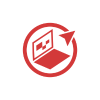Introducing CarryLinks, the ultimate bookmark manager designed to revolutionize your online experience. This comprehensive tool goes beyond traditional browser capabilities, offering various features to enhance your bookmarking journey.
CarryLinks provides a seamless synchronization process, allowing you to manage and organize bookmarks effortlessly across various browsers. The user-friendly app, complete with a sleek dark mode, prioritizes privacy and security while delivering unparalleled speed and simplicity.
Users from 79 countries have already embraced the convenience and reliability of CarryLinks, and the numbers are growing. Say goodbye to the hassle of maintaining consistent and up-to-date links across devices; CarryLinks offers diverse ways to add links, including QR codes, open tabs, and browser history.
The versatility extends to sharing, as you can seamlessly distribute links and folders on social media, through emails, via Bluetooth, and even as QR codes. The control lies in your hands – import and export bookmarks at your convenience, maintaining an organized library with sortable, colored, and nested folders.
Free vs. Premium: Choosing the Right CarryLinks Plan for You
CarryLinks provides services to users with the help of two subscription options – Free and Premium. When you sign up, you start with the Free tier, offering complimentary features. However, as you explore the Free tier, you’ll notice ads on both your private and public pages.
Don’t worry – blocking these ads might risk your access to those free features. It’s a small trade-off for the convenience CarryLinks provides. For those seeking an elevated experience, the Premium membership is available at $3.75 per month.
By choosing Premium, you not only gain access to additional features but also bid farewell to ads cluttering your private and public pages. It ensures an uninterrupted and streamlined experience. Yet, it’s essential to keep in mind that while your pages stay ad-free, others may still have ads on them.
The perks of CarryLinks Premium are impressive.
- Enjoy the aesthetic freedom of customizing folder colors.
- Share an unlimited number of folders and links on your public page.
- One can personalize their QR codes.
- Premium Members also get exclusive features for saving and safeguarding their links.
However, it’s crucial to stay informed that CarryLinks reserves the right to introduce new features or modify existing ones, maintaining flexibility while continually enhancing the bookmarking experience. Choose the subscription that aligns with your preferences and get your deeds done.
Privacy at the Core: A Reminder for CarryLinks Users
Ensuring a positive and lawful space is very important. It plays a vital role in maintaining the environment for users, holding accountability for the links and material they share. Validating standards is crucial, and any content that breaches legality or privacy won’t be tolerated.
Their commitment is clear – to provide a safe and enjoyable experience for all users. Actions hindering this commitment may lead to content removal or account termination, reinforcing the dedication to a secure community.
While CarryLinks facilitates link sharing on Public pages, it’s essential to understand that responsibility lies with the users. They emphasize that they neither endorse nor guarantee the accuracy, legality, or safety of shared content. Users are the guardians of their shared links, and their platform disclaims any responsibility for the rightfulness of these links.
Acknowledging this, users should exercise caution when exploring external content through shared links on Public pages, recognizing that CarryLinks assumes no liability for the consequences. In the spirit of user privacy, CarryLinks typically refrains from individual link monitoring.
However, to uphold the policies and meet legal obligations, they reserve the right to monitor public links on a user’s Public page. This monitoring surrounds aspects such as user names, profile information, and shared content.
In cases where content violates guidelines or is considered objectionable, CarryLinks retains the authority to take appropriate actions, including content removal, blocking, or even deleting accounts. Their unwavering commitment is to foster a positive community, prioritizing user safety and enjoyment throughout the CarryLinks platform.
Effortless Bookmark Management: Explore the Power of CarryLinks
Discover the standout features that CarryLinks offers. Loaded with cutting-edge tools and advanced capabilities, this software brings a host of benefits to the table.
1) Document Management
CarryLinks excels in document management, providing users with an advanced platform to organize, store, and access their documents seamlessly. The intuitive interface allows effortless categorization, ensuring that your digital files are easily retrievable. With features like version control and collaborative editing, document management on CarryLinks takes productivity to new heights.
2) Help Desk
CarryLinks understands the importance of user support, and its robust Help Desk feature stands as evidence of this commitment. Users can efficiently seek assistance, report issues, and access a comprehensive knowledge base. The Help Desk ensures that users navigate the platform effortlessly, providing a smooth and enjoyable experience.
3) Activity Dashboard
Stay informed and in control with CarryLinks’ Activity Dashboard. This dynamic feature offers a real-time overview of your interactions and engagements within the platform. Track updates, monitor shared content, and gauge the overall activity to make informed decisions. The Activity Dashboard is your personalized command center for a comprehensive overview of your CarryLinks experience.
4) Mobile Access
CarryLinks goes beyond desktop accessibility, providing a seamless mobile experience. Whether you’re on the move or prefer using your mobile device, our platform ensures that you can access your bookmarks and documents anytime, anywhere. Mobile Access extends the convenience of CarryLinks to your fingertips, enhancing flexibility and productivity.
5) Content Creation
Unlock your creativity with CarryLinks’ Content Creation feature. Whether it’s crafting compelling notes, sharing valuable insights, or creating engaging content within the platform, users have the tools they need. This feature promotes collaboration and expression, adding a dynamic layer to your CarryLinks experience.
6) Document Archiving
Efficiently manage and archive your documents with ‘ Document Archiving feature. Keep your digital space clutter-free by archiving outdated or less frequently used documents while maintaining easy retrieval options. This feature streamlines document organization and ensures that your workspace remains efficient and well-organized.
7) Content Moderation
Maintain a positive and secure environment with the Content Moderation feature. This tool empowers users to regulate and monitor shared content, ensuring that the platform remains free from objectionable material. CarryLinks values user experience and safety, and Content Moderation is a key component in achieving these standards.
User Reviews: Unlocking the Power of CarryLinks
Discover how CarryLinks has become a time-saving game-changer for users across various walks of life.
One user expresses gratitude for the significant time saved, emphasizing the ability to access bookmarks across multiple devices and browsers seamlessly. The CarryLinks extension, with its privacy-focused design, ensures that bookmarks are easily accessible during project work across different devices, enhancing efficiency and workflow.
Another user, finding the browser extension incredibly useful, highlights the versatility it brings to their browsing experience. The ability to utilize multiple browsers while accessing bookmarks from a single source is a standout feature.
For a college student immersed in research papers, CarryLinks emerges as the ultimate companion. The user applauds the software’s effectiveness in saving and accessing bookmarks privately across devices. It is becoming a go-to choice for effective bookmark management.
Here’s a glimpse into the experiences shared by the community.
1) Jessica W., Marketing Professional:
“CarryLinks has been a game-changer for me. The document management feature is a lifesaver for keeping my work organized. The interface is intuitive, and the ability to access my bookmarks on the go has significantly boosted my productivity. Thumbs up from me!”
2) Alex S., Tech Enthusiast:
“As someone who juggles between devices constantly, CarryLinks’ mobile support is a standout feature. It seamlessly adapts to different screen sizes, making bookmark management a breeze. The content creation tool also adds a creative dimension to my notes and shared links. Highly recommend!”
3) Chris M., Student:
“I love the simplicity of CarryLinks. The activity dashboard keeps me in the loop with my interactions, and the content moderation feature ensures a safe environment. It’s user-friendly and doesn’t overwhelm with unnecessary bells and whistles. Perfect for students like me.”
4) Emily R., Freelancer:
“Premium membership is worth every penny. The ad-free experience on my public and private pages is amazing. The customization options for folder colors and QR codes add a personal touch to my bookmarks. CarryLinks has streamlined my workflow, and I can’t imagine going back.”
Wrapping-Up
CarryLinks resonates with users across diverse backgrounds, offering a blend of efficiency, accessibility, and innovative features. Professionals and students, find it to be a user-friendly interface and powerful functionalities that cater to a broad era of needs. Dive into the world of CarryLinks and revolutionize your bookmark management experience.
Similarly, Reviewhq Pro is a review website that resonates with users by providing efficiency, accessibility, and innovative features. From professionals to students, users find its user-friendly interface and powerful functionalities cater to a broad range of needs. Dive into the world of Reviewhq Pro and revolutionize your experience with online reviews.