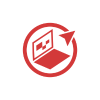Quality is paramount in the modern software development space as is speed. Along with the coming of CI/CD pipelines, microservices architectures, and increasingly complex systems, it is becoming vital for teams to know that their applications are functioning without any problems. This underlines the importance of the existence of monitoring and logging in a DevOps environment. Real-time feedback and efficient reporting practices complement each other, not only with regard to the reliability of systems but also with respect to developer productivity and application performance.
So today we are discussing how monitoring and logging can help DevOps teams work more productively. So stay tuned until the end.
Diligent Monitoring and Logging Functions in a DevOps Context
DevOps is about learning collaboration, implementing automation, and facilitating continuous feedback between the development and operations teams. Between the development and operations pipelines, monitoring and logging both make things happen; that is for quality control and health checks not only for applications but more importantly, for their infrastructure. Insufficient data and monitoring of the logging system cause developers to miss out on some early warning signs for system failures, and poor user experiences, as well as unexpected downtimes.
Monitoring entails keeping an eye on the metrics for such activities as the use of CPU power, memory, and disk space, the efficiency of applications, and the flow of network traffic, to determine whether the operation of the system is within certain acceptable boundaries. Logging captures event data, including error messages, debug info, user actions, and many events in the system. Therefore, those two functions enable teams to find out and continuously improve the quality of their applications.
How Monitoring and Logging Impact Developer Productivity
1. Proactive Issue Detection
Issues may go unnoticed until it is too late. Timely monitoring and effective monitoring tools help notify developers of events before they become a serious concern. For instance, with the help of monitoring, when an increase or unpredictable trigger on CPU usage or memory usage occurs, notify the developer through any of the following: Prometheus monitoring, Datadog monitoring, or New Relic monitoring.
Furthermore, an early detection system removes the necessity for developers to spend time fixing avoidable faults instead of concentrating on developing new features and improvements. This ensures continuous productivity while reducing downtime and increasing efficiency in the development cycle.
2. Speedier Source Cause Investigation
With logging, developers may amass extensive and contextual information about occurrences related to problems. When events happen, these are the key references on how to trace back origins, the series of actions, and which systems or components were initiated.
Structured logs, created through the services of the ELK Stack (Elasticsearch, Logstash, Kibana), Splunk, Fluentd, and other tools, can enable developers to locate and quickly make out the causes of concerns as opposed to the protracted manual investigations of systems that do not have log support. DevOps teams rely on automated collection, indexing, and analysis of logs to quickly investigate and fix bugs or performance impediments, thereby cutting resolution times and improving productivity levels.
3. Decreased Downtime and More Rapid Recovery
Availability becomes paramount in today’s modern DevOps where uptime has to be guaranteed. Continuous provision of applications and services entails that end users will be able to access it without any interruptions. Monitoring tools continuously check the health of the system and, upon detection of any issue such as the crashing of a server, an API failing to respond, or a network breakdown, immediately trigger automatic action-waking from alternates or redirecting traffic. Less downtime and reduced dependence on manual intervention is what such an automated response does.
The very last form would involve human interaction. The logs take significant precedence in this respect since many errors or faults would be recorded with their context, allowing engineers to quickly and easily arrive at a cause-and-effect sequence and do something about it before it impacts users or leads to longer downtimes.
The combination of automated monitoring and real-time logging streamline the process for developers in ensuring that uptime is maintained at all times, while recovery during times of failure is sped up. The good thing about it is that it results in high productivity combined with good, dependable service delivery.
4. Collaboration Between Teams Enhanced
The essence of DevOps lies in the collaboration of development and operations teams. When monitoring and logging are connected to the DevOps pipeline, both teams can use similar data for better communication and collaboration. This scenario allows the developers to understand the operational constraints while the operation teams know the development process.
For example, if a developer finds that a particular microservice is generating an unusual number of errors in the logs, he can join the effort with the operations team to verify whether the issue is coming from the infrastructure itself or the application. Similarly, if the monitoring detects a performance issue, which appears to be associated with certain server configurations, both development and operations can work on a resolution together.
This joint visibility is complete because monitoring and logging are excellent in giving a contextual background to the problems thus allowing better team efforts to arrive at solutions. The two are thus bringing increased productivity to the developers and improving the reliability of the system.
Good to Read:- How to Migrate a Website from Sitecore to WordPress?
Essential Tools for Monitoring and Logging in DevOps
These are some of the tools or technologies that a DevOps team is likely to use for effective monitoring and logging processes. These can all be integrated within CI/CD pipelines, automate most of the processes, and simultaneously help streamline their related monitoring and logging efforts. These are some of such most well-known monitoring and logging tools:
1. Monitoring Tools
- Prometheus: This open-source monitoring software is a good alternative to Grafana to enable performance metrics visualization. It collects real-time data about systems’ health and performance, emphasizing CPU usage, memory consumption, request latency, and other such metrics.
- Datadog: A cloud-based service providing detailed information on application performance within a team. Datadog through dashboards and integrations offers a great set of features for monitoring infrastructure, application performance, and logs in real-time.
- New Relic: A complete application monitoring tool, besides offering real-time user monitoring and error tracking, is the preferred choice for application health checks in complex environments.
- Nagios: A relatively conventional monitoring system identifies and notifies teams about anomalies in the systems, network issues, and application failures. It is an amazing tool for large-scale systems because of its rich customizability.
2. Logging Tools
- ELK Stack (Elasticsearch, Logstash, Kibana): This highly popular, open-source central logging system incorporates Elasticsearch to index logs, Logstash to process them, and Kibana to make the process of accessing and visualizing log information via a web interface straightforward. Highly beneficial for DevOps, this system places maximum benefit on structured logs for effective troubleshooting.
- Splunk: Sophisticated, powerful data capture-closing and analyzing machine-generated (log) data platform. Incorporates advanced search enabling teams to quickly localize the problems experienced within their logs.
- Fluentd: An open-source log collector that gathers logs from multi-various sources and writes to centralized logging servers such as ElasticSearch, or even AWS CloudWatch. Good for distributed systems.
- AWS CloudWatch: For a team making use of AWS to run their infrastructure, CloudWatch is an aware real-time logging, monitoring, and alerting service. It provides available logs and respective metrics that ensure teams have access to what they need for troubleshooting.
Web Hosting Control Panels for Enhanced Monitoring
The use of a web hosting control panel is crucial in the management of resources and the monitoring of performance in all different areas of web hosting. The real-time server health, resource utilization, and actual or possible issues are available for further improving system reliability and inefficiencies introduced in the productivity of developers through monitoring and logging tools integrated into the control panel. As a result, immediate action will be undertaken effectively and quickly to solve any issue.
Good to Read:- Build Enterprise-Grade Software by Hiring .NET Developers
The Best Practices for Efficient Monitoring and Logging
1. Alarms and Thresh Holds Setting
The most significant outputs of monitoring and logging are through generating alarms during violations of important threshold values. For instance, an alert should be raised when the CPU utilization exceeds 80 %, so developers could quickly act on it. The alarms can be automated to kick off remediation scripts or call for cross-intervention.
2. Uniform and Structured Formats for Logging
Maintenance of a structured and uniform logging format for all applications and services is important. A common format would allow easy searching, filtering, and analysis of logs. The logs should contain critical data points, including timestamps, error codes, req IDs, and contextual information useful in troubleshooting.
3. Integrate Monitoring and Logging into CI/CD Pipelines
Automation, as the kernel of DevOP, must include monitoring and logging. Including these tools within your pipeline means developers can catch those hiccups early in the development process, ensuring only “healthy” codes make it out into production.
4. Regular Reviewing and Tuning
Above all, the techniques employed in monitoring and logging should be reviewed at set intervals which would best suit the changes in requirements that would mostly happen. As systems grow complex, teams should be checking how well their existing practices are holding. This may involve more detailed logging, adjusted alert thresholds, or more complicated tools to ensure the continued reliability of the system.
Good to Read:- 05 Quick Steps to Successfully Launch a Wearable App
Wrapping Up!
In the fast-growing field of software development, monitoring and logging have become vital tools for improving the productivity of developers as well as the overall reliability of systems. They provide real-time data to developers regarding how a system performs; they enable faster detection of problems; and provide faster root-cause diagnoses. This translates into a much smoother operation and better end-user experience. Above all, they improve collaboration among multiple teams, reduce downtime, and simplify the incident resolution process.
The right set of tools with the best practices of monitoring and logging shall completely match with any organization”s approach toward DevOps. This will ensure both development and operations efficiently work: well, both at production. With effective implementation, this practice plays a significant role in excellent quality software delivery, which is available to meet the growing demands of users and businesses.