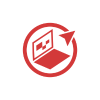Enterprise often changes its CMS as needed to increase functionality or reduce costs. Sitecore is another highly used CMS platform that comes with features such as enterprise-level design and customized user interfaces.
However, converting from one CMS, such as Sitecore, to another, such as WordPress, is a delicate process that needs a lot of planning as well as execution.
However, if you have the right information and direction, there are ways that you can transition without placing everyone through unnecessary tension and stress while being sure of the output you want to achieve.
As a result, in this article, we are going to outline the steps for moving from Sitecore to WordPress so that the data on your website will not be lost.
Step-by-Step Migration Process
The migration process from Sitecore to WordPress is completed in 8 steps that are discussed below.
Step 1: Set Up WordPress
- Set up WordPress: Find a hosting partner, create your new server, and install WordPress. Most hosts now offer one-click WordPress installation.
- Choose Your Theme: In WordPress, select a theme that best represents your brand. Naturally, this could then be better tailored later on.
- Install Crucial Plugins: Some recommended plugins to consider include:
- Yoast SEO for search engine optimization
- Elementor or Gutenberg for page-building
- UpdraftPlus for backups
Step 2: Export Content from Sitecore
It enables the export of data through its own export capabilities or via APIs.
- Export the following content types.
- Pages
- Media files
- Forms
- Metadata
- Save exported data in formats compatible with WordPress, such as CSV or XML.
Step 3: Import Content to WordPress
WordPress supports the importation of content through WordPress Importer or third-party plugins such as WP All Import.
- Import Pages and Posts: Map Sitecore’s content hierarchy to WordPress’s structure, for instance, pages, posts, or custom post types.
- Media Migration: Utilize a plugin such as Media Deduper to upload media and organize files in the WordPress Media Library.
- Metadata Migration: Inset SEO meta tags, categories, and tags using a plugin like Yoast SEO.
Step 4: Rebuild Functionality and Design
Sitecore’s advanced functionalities may need to be custom-developed in WordPress.
- Design Theme: Customize an available theme to achieve your Sitecore site’s look and feel. Avail yourself of page builders for exact control over layout.
- Recreate Forms: Rebuild any forms using plugins Gravity Forms or Contact Form 7.
- Custom Features: If your Sitecore site has some special features, develop them with WordPress plugins or custom code.
Step 5: Ensure URL Consistency
- Keep your old URLs so as not to lose your SEO ranking.
- Utilize the redirection plugin to map old URLs to new ones and perform 301 redirects on those pages whose URLs have changed.
Step 6: Optimize Performance
The performance of WordPress can be optimized using.
- Caching Plugins: Install the W3 Total Cache or WP Super Cache plugins.
- CDNs: Use CDNs like Cloudflare.
- Image Optimization: Smush or TinyPNG can be used for image optimization.
Step 7: Test the New Site
Perform thorough testing before launch.
- Content Accuracy: Everything migrated from Sitecore should be in its correct position.
- Functionality: Forms and search functionality, amongst other interactive elements, should be tested.
- Responsiveness of Mobile: Check whether the site is responsive on every device.
- SEO Settings: Verify that SEO metadata is placed correctly.
Step 8: Go Live
- Final Backup: Execute a final backup for the WordPress website.
- DNS Update: Point your domain’s DNS to the new hosting server.
- Analytics Monitoring: Monitor its performance using Google Analytics and Search Console after going live.
Why Migrate to WordPress?
Understanding the reasons for organizations’ decision to switch from Sitecore to WordPress is crucial before beginning the migration process.
- Cost-effectiveness: WordPress is an open-source platform; therefore, no costs are incurred when purchasing a license. This is a big plus for small and medium businesses, given Sitecore’s notably heavy price tag.
- Ease of Use: WordPress has a user-friendly working environment ideal for non-technical workers. The user interface of WP is very friendly, and even complicated tasks such as content storing, adding plugins, and updating themes do not require specific professional training.
- Scalability: Due to a vast choice of plugins and themes, WordPress is suitable for sites of various levels, starting from tiny blogs to giant online stores.
- Extensive Plugin Ecosystem: WordPress has tens of thousands of plugins available for SEO, security, analytics and just about anything else you can imagine.
- Community Support: WordPress is one of the most used content management systems, with countless users, customer support, forums, and help tutorials for problem-solving.
Preparation Before Migration
Converting from one CMS to the other is not an easy task that can be accomplished without a lot of effort. Here are the key preparation steps.
1. Define Your Goals
Determine precisely what you hope to accomplish with the migration. It can be aimed at enhancing usability, minimizing expenses, or simply expanding the functionality of a product. Stating these goals clearly will enhance decision-making going forward during the migration.
2. Conduct a Website Audit
Perform a thorough audit of your current Sitecore site, focusing on.
- Pages and URLs
- Images, videos, documents, or any type of files accessible by the media
- Content organization and description
- Plugins, custom integration, and form
- Website customizations, specifically meta tags, alt text, and structured data.
3. Select the Appropriate Hosting for WordPress
WordPress supports shared, VPS, and cloud hosting, while Sitecore hardly runs on any of these hosting environments, and it primarily needs dedicated hosting. Check out the availability of SiteGround, Bluehost or WP Engine, depending on the magnitude and traffic of your website.
4. Back Up Your Sitecore Data
It is essential to back up your data. Archive all Sitecore content, media, and database files and store them in locations that can be remotely accessed securely. You should use Sitecore’s export tools or simple export procedures for this purpose.
Post-Migration Best Practices
1) Frequent Backups
Plan automatic backups to guard against data loss. Plugins such as BackupBuddy or UpdraftPlus are dependable choices.
2) Safety Procedures
Activate two-factor authentication for administrator accounts and strengthen security with plugins like Wordfence.
3) Continuous Search Engine Optimization
Keep an eye on your site’s keyword rankings and make sure the XML sitemap is updated frequently.
4) User Training
Train your staff on content management and basic WordPress troubleshooting.
5) Track Performance
Check often for slow-loading pages, broken links, or plugin conflicts, and take quick action to fix them.
Bottomline
Any firm may undergo a transformation by switching from one CMS to another, which presents the chance to improve functionality, simplify administration, and better match with corporate objectives.
Even while the process could appear overwhelming, it is manageable and rewarding with the correct preparation and strategy. Seize the opportunity to innovate and prepare your online presence for the future by embracing the shift.
Are you prepared to take action?
With confidence, take the first move now to position your company for success in the digital sphere.